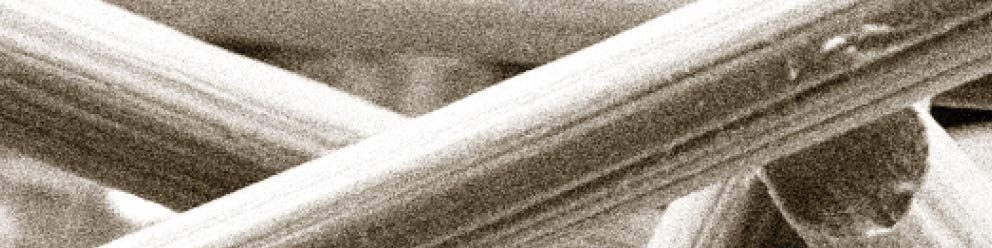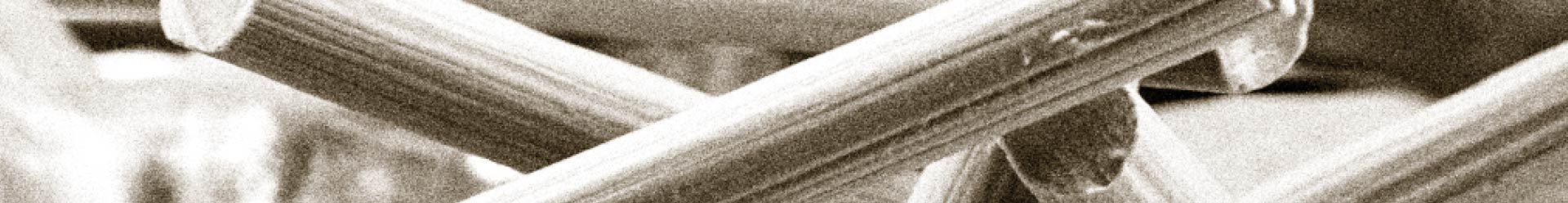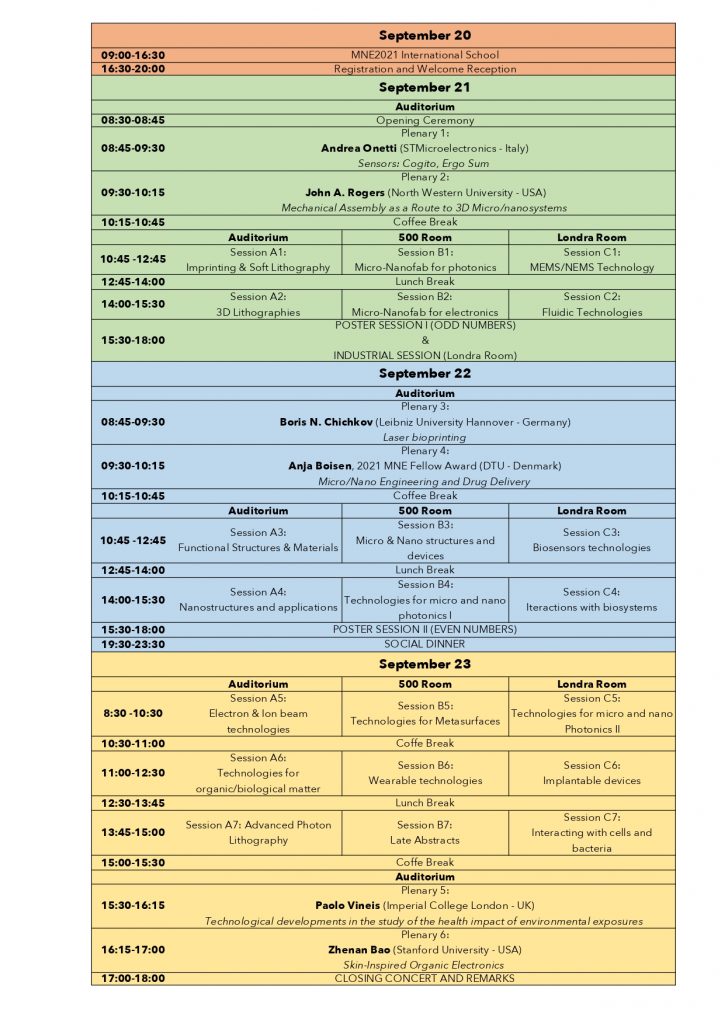MNE2021 mobile app guide is now available. To download it on your mobile device follow these instructions.
Click here to download the MNE2021 guide for participants and detailed program in pdf format
Click here to access the MNE2021 scientific program online
Program at a glance
MNE2021 MOBILE APP GUIDE
To view the MNE 2021 guide on your mobile device, you’ll need to do the following:
1. Download the Ex Ordo app on your phone from either the App Store (iOS) or the Google Play Store (Android)
2. The installation process will take a few minutes. Once the app is installed, click the Ex Ordo icon that nowappears on your phone screen.
3. You can now search for the guide. To find the guide type in MNE 2021 into the search box.
4. If you would like to receive notifications from the conference organisers and interact with other users of the guide you will have to register and log in. Here is an article that explains the process – Check in and Connect
NOTE: You have to create a new account for logging into the guide. The credentials used to submit abstracts or presentations will not be recognised in the mobile app when you try to log in.